SEO Tools that Will Boost Your Website Ranking On Google
SEO tools to help you rank 1 in Google might seem out of reach, but the truth is they are all available.
Some come with a free trial then you get to pay for it while others are totally free. But, we are going to focus more on the free SEO Tools.
Are you just beginning your SEO journey and unable to commit to purchasing pricey SEO tools?
You are fortunate today because, in this article, I’ll discuss with you some of the top free SEO tools you can use today to increase traffic to your website and achieve Google Page 1 status in 2022.
Of course, you may contact us or look at the SEO Services we offer if you’d want the team at Chatter Digital to handle all the tedious SEO work.

Because you can rely on the knowledge of our team, you won’t need to become familiar with these free SEO tools.
In order to maintain our affordable rates, this page does include affiliate links.
You’ll need a variety of free SEO tools to assist you at various stages when you’re just getting started in SEO or trying to run a profitable SEO campaign on a tight budget. The issue is that there are many programs available, and figuring out which ones to use, let alone the finest free SEO tools, can take a lot of effort.
We’ll go through a variety of free SEO tools in this article that you may use for SEO research, auditing, and monitoring to help you dominate Google in 2022.
So let’s start right now.
Free SEO Tools
Below are the best SEO tool that will help in boosting your website ranking, and you are gonna start seeing results in a few months.
1. Google Search Console

The first SEO Tool is Google Search Console.
Google Search Console gives you the ability to view how you rank in Google Search, making it a crucial tool for companies that wish to rank higher on Google.
You can keep track of your position in the Google Search results and troubleshoot any issues like indexing, spam, or slowness.
You can choose to receive alerts through your account when Google discovers any problems with your website.
2. Google Analytics

Google Analytics is a great tool for monitoring organic website search traffic.
You can see how visitors use your website, the device they’re using, the websites that referred them, and more with the help of this free, powerful analysis tool.
The pages on your website that aren’t doing well can be found using Google Analytics, allowing you to make the necessary improvements.
You may also tailor features like visitor segmentation if you want to determine the demographics of your website users.
Google Analytics, for instance, may tell you the age range of the people that visit your website.
3. Google Data Studio

With the help of Google Data Studio, a free reporting tool, you can display important data in attractive visual ways.
Your Google Data Studio account can be connected to data sources like your Google Search Console and Google Analytics accounts.
The data from the chosen sources will then be immediately imported into Data Studio.
After that, you may choose how to deliver the information: The best digital marketing report can be created using one of the many free templates and examples offered by Google.
4. Google My Business

You may boost your local SEO by using Google My Business, another free tool. To link you with customers online, GMB generates a business profile.
Google My Company allows business owners to manage how their establishment appears on Google Search and Google Maps.
Additionally, customers can provide reviews and feedback that enable you to interact with them.
5. Yoast SEO

Yoast SEO is a fantastic tool for website optimization. The Yoast SEO plug-in is free to install to your WordPress website.
Using the highest SEO standards and best practices, Yoast SEO helps any business to optimize for a high ranking on Google and other search engines.
6. Screaming Frog

A program called SEO Spider was developed by Screaming Frog, a search marketing company with headquarters in the UK.
Installed on your PC, the Screaming Frog SEO Spider examines your website from an SEO standpoint.
SEO Spider will examine the site speed, scan for broken links, and look for any duplicate material, among other things.
You won’t be charged anything after the first 500 URLs.
7. SEO Quake

SEO Quake is another excellent (and free) SEO plug-in for your website that can provide you access to important SEO analytics, SEO audits, and many other capabilities.
You may view the monthly search volume for your website using the SEO audit tool.
Additionally, SEO Quake offers a keyword density analysis with data on the effectiveness of your keywords as well as suggestions for new ones.
8. Pagespeed Test
A website that loads quickly for users is just as important as one that is mobile-friendly.
Use Google’s Pagespeed Test to evaluate the page speed of your websites.
You will receive advice on how to speed up your website if the test reveals any problems that are causing it to load slowly.
I must request that you check out the Ultimate SEO Tips To Improve Website Ranking
9. Google Keyword Planner

A very useful free tool for making sure you utilize the best possible keywords on your website or blog is the Google Keyword Planner.
You can find fresh keywords related to your business using Keyword Planner.
Additionally, you can obtain an estimation of the monthly search volume for the keywords you’re already utilizing.
These are just a few of the top free tools and services that will improve your Google ranking.
Although you can do a lot on your own, there are times when you should work with a seasoned SEO team to make sure your website is fully optimized for natural consumer growth.
10. Mobile-Friendly Test
In the modern world, having a website that is mobile-friendly is essential!
To determine how user-friendly your website is for mobile users, utilize the Mobile-Friendly Test.
When you put your website through the Mobile-Friendly Test, it gives you a report on how mobile-friendly it is and points out any problems so you can repair them.
Now let take a look at the paid SEO tools we have available.
Paid SEO Tools
Below are the top best paid SEO tool that will help in boosting your website ranking.
1. Ahrefs

A number of SEO tools are available from Ahrefs, a top SEO suite, to improve the SEO of any domain.
Leading companies throughout the world, including Adobe, Uber, and Netflix, trust it.
You must either purchase a premium subscription or begin a 7-day trial in order to use Ahrefs.
Once you’re logged in, input the address of your website into Site Explorer to get a detailed analysis of it, including metrics like organic traffic, backlinks, top-ranking keywords, and traffic value.
A database of 150 million keywords and 14 trillion links is also one of the largest in Ahrefs.
2. Ubersuggest
Neil Patel invented the user-friendly SEO tool Ubersuggest.
The tool offers a number of simple-to-use tools for domain analysis, keyword research, competitor analysis, backlink data discovery, and other crucial SEO chores.
To get data, log in to the tool and enter any website or term. From the available options, pick your ideal target place.
This tool gives the overall amount of backlinks, monthly organic traffic, domain authority, and the number of organic keywords for which the domain ranks.
Additionally, it displays the volume of keyword research, the difficulty of SEO, and CPC.
For your website, the Keyword Ideas tool can help you come up with a ton of low-competition keywords.
To swiftly locate terms from the competitors, run a rival keyword analysis.
You may uncover a ton of great article subject ideas and related keyword suggestions using the Content Ideas tool.
The Site Audit tool aids in locating all crucial SEO mistakes on your websites, such as 404 errors, broken internal links, and duplicate content.
Hundreds of websites that link to your competitor’s domain but not your own can be found using the Backlink Opportunity tool.
More Details!!!
Ubersuggest has a fairly straightforward user interface, making it simple for beginners to use.
Ubersuggest is quite simple to use and has less functionalities than Semrush and Ahrefs.
It is advised to use the tool to analyze websites for small businesses or for personal use.
3. KeywordChef
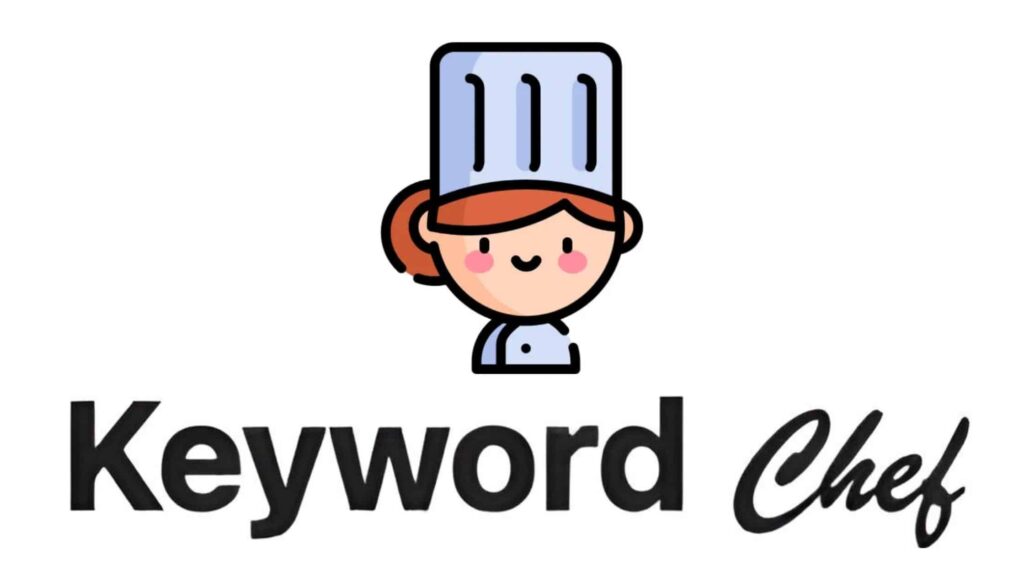
A long-tail keyword research tool called KeywordChef can help you identify a ton of relevant phrases that are almost certain to rank.
In contrast to the majority of keyword research tools, KeywordChef discovers keywords with obvious search intent.
Log in to the website and the tool after registering. After there, plug in your seed term and decide what kind of keyword research you want to conduct.
There are various kinds of keyword research available, including:
➣ Wildcard searches
➣ Question keyword searches
➣Keywords starting with “best”
➣ Comparison keywords
When you click the search icon, the tool will now provide some sample search terms.
To access all of the search results, you must pay some credits.
Once you’ve utilized the tool’s 1,000 free credits, you can purchase additional credits.
The program quickly identifies high-quality keywords with high search traffic that are also simple to rank for.
To automatically locate relevant keyword opportunities connected to your seed term, use the wildcard search feature.
For instance, you can use the wildcard character “*” while searching for keywords, such as “best * for frozen” or “can you cook * in the oven,” and KeywordChef will provide relevant search phrases that include those words.
You can identify hidden or uncovered keywords with the help of the helpful filters that come with KeywordChef.
Each SEO seeks out keywords that are simple to rank for, and KeywordChef assists in locating keyword chances where you may achieve a quick ranking.
Additionally, there is no monthly subscription to use the tool; simply purchase credits for as low as $20 to continue your research once the initial 1,000 credits are used up.
4. Link Whisper
With the aid of the helpful SEO tool Link Whisper, you may enhance the internal linking on your website.
In order to rank higher in the SERPs, there is a WordPress plugin to expedite the internal linking process.
The tool has strong functionality and is simple to install.
You can enter your goal keyword in the tool’s input field, and it will then suggest the internal links that are most pertinent to your search.
After linking your Google Search Console account, Link Whisper may be used to view traffic statistics including impressions, clicks, average position, and CTR.
Use this tool to get suggestions for internal connections between your sites if you run several on the same topic.
Internal links are important since they aid Google in comprehending your content and improving the ranking of your website in search results.
Additionally, internal links let Google know which pages on your website are crucial.
Therefore, Link Whisper is a necessary tool if you wish to enhance the internal connecting structure of your website.
5. XML Sitemaps Generator
An XML sitemap is a file that contains details on the pages, videos, and other items on your website as well as the connections between them, according to Google’s definition.
This file is accessed by search engines like Google to help them crawl your website more intelligently.
A sitemap supplies the crawler with crucial information about the files you believe are important on your website.
Another technique to create a website that is highly indexable is to have a sitemap. You can use this tool to produce an XML and HTML sitemap for your website.
Without requiring any registration, you can instantly get your sitemap ready.
The produced sitemap is emailed to you by the program so that you can upload it to your website later.
The information includes the number of pages, broken links, XML file content, and a sitemap file link.
6. SEO Site Checkup
With SEO Site Checkup, you can quickly examine SEO problems, learn about your competitors’ SEO strategies, and produce reports that you can use to take appropriate action.
The website’s on-page elements, including meta tags and keyword usage, are checked by the program.
It examines your website’s speed and security.
It performs a mobile design assessment to determine whether or not the site is mobile-friendly.
Additionally, it does tests for canonical tags, 404 pages, and structured data.
In addition to providing your site’s SEO score, this tool also provides instructions on how to address the SEO-related problems it has identified, such as speed, security, and mobile usability.
To check the status of your website, you need only input its URL.
7. SERPs Rank Checker
You must be aware of how each of your pages is doing in relation to its keywords, and our keyword rank checker can be useful.
Both Google and Yahoo allow you to conduct a keyword and domain search. Depending on the device being utilized, the current rating is also shown.
Without personally monitoring them on Google or a VPN, it is simple to monitor your website’s ranking in specific locations.
Additionally, SERPs provide free resources like the Google Location Changer and the Keyword Research Database.
You may monitor the position of your keywords across a number of areas with the help of the Location Changer.
Without having to manually verify them on Google, it is simple to monitor the rankings of keywords.
8. Siteliner
You must review your website to determine if there are any duplicate pages because duplicate content is the death knell for any SEO efforts.
Here is where Siteliner is useful.
The program counts all of your website’s duplicate pages.
Additionally, the quantity of broken links and skipped pages is checked.
The report is available for download as a PDF file.
The premium version’s free registration entitles users to unlimited monthly checks on up to 25,000 pages.
You must pay extra to use the tool. Each page scanned costs $0.01.
9. Semrush

One of the top SEO tools that every marketer should employ is Semrush.
It performs a thorough SEO audit and shows a site’s backlink count and search traffic volume %.
This program can also be used for extensive competitive analysis, keyword research, and topic research.
You can carry out a thorough technical site assessment with this tool.
A domain vs. domain competitive study is possible.
You can delve further to examine the links leading to any domain with the aid of the backlink analysis tool.
You can find the ideal keywords for your campaign using the keyword research tool.
The content analyzer evaluates the level of material on your website and identifies the most significant problems.
One of the most widely used SEO tools on the market is Semrush.
It enables you to examine every single facet of SEO, from keyword analysis to link building.
Semrush is the best option if you only want one tool to get started with.
Ten searches can be done daily in the free version. If you require more, you must subscribe to the Premium version, which costs $99.95 per month.
10. Keyword Tool
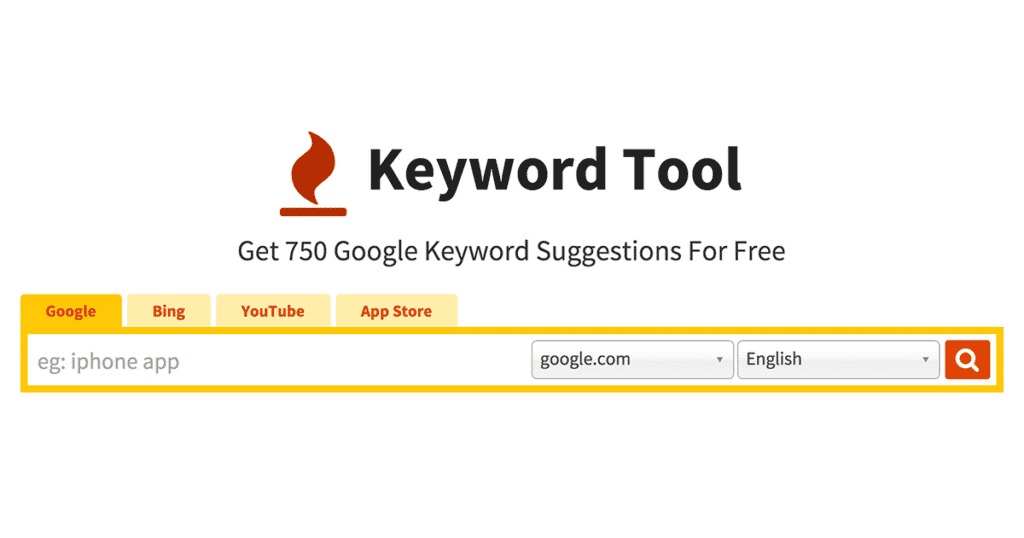
Without a question, one of the most crucial duties for any SEO to complete is keyword research, but without the proper tools, doing so takes a lot of time.
The free alternative to Google’s Term Planner, called Keyword Tool, provides a ton of useful keyword recommendations for all kinds of searches.
For each keyword search, it offers up to 750+ search terms.
The tool’s inclusion of long-tail keywords in the results is its strongest feature.
Additionally, you can select the language and platform (such as Google, YouTube, or Amazon) in which you want to search for keywords.
You can also exclude negative keywords, sort by keyword recommendations, or find questions that frequently utilize your term.
Do You Need An SEO Expert?
If you want to expand your company and make your website SEO-friendly, contact us with the details below;
➣ Email: [email protected]
➣ Phone Number Lagos, Nigeria: +2349153895997
➣ Phone Number Ontario Canada: +16043549990
Frequently Asked Questions
1. What are SEO tools?
SEO tools provide data and alerts about the overall health and success of your website.
They help uncover areas of opportunity and identify weaknesses or issues that may prevent you from ranking and earning visibility in the SERPs.
Just as actual tools each have a specific role, the same is true in SEO.
2. Which tool is best for SEO
- Ahrefs: SEO Keyword Tool.
- Google Search Console: Top SEO Tool.
- SEMRush: Marketing SEO Tools.
- KWFinder: SEO Keyword Tool.
- Moz Pro: SEO Software.
- Ubersuggest: Keyword Tracking Tool.
- Answer The Public: Free SEO Tools.
3. What are the 4 types of SEO?
Having cleared up the approaches to search engine optimization, we can now go through what the different types of SEO are.
- On-page SEO (on-site SEO)
- Off-page SEO (off-site SEO)
- Technical SEO
- Local SEO
4. What are SEO keywords?
Keywords are ideas and topics that define what your content is about. In terms of SEO, they’re the words and phrases that searchers enter into search engines, also called “search queries.”
If you boil everything on your page — all the images, video, copy, etc
5. Is SEO software?
With the use of SEO software, users can find, organize, and develop tactics around keywords to raise their organic search rankings.
Other crucial tasks carried out by this service include link building, content optimization, and backlink analysis.
6. How do I SEO my website?
- Choose the right URL.
- Create titles and descriptions for each page.
- Utilize anchor text.
- Add alt text to all your images.
- Give your site structure with the right headers.
7. How can I learn SEO?
- Understand the goal of SEO.
- Master keyword research.
- Know the difference between on-page and off-page SEO.
- Learn to identify UX signals.
- Embrace SEO-friendly content creation.
- Start link building.
8. Is Google Analytics an SEO tool?
Google Analytics is a web analytics service that provides statistics and basic analytical tools for search engine optimization (SEO) and marketing purposes.
The service is part of the Google Marketing Platform and is available for free to anyone with a Google account.
9. How can I improve my SEO in 2022?
Here are seven ways you can improve your search engine optimization strategy and rankings for 2022:
- Optimize your website.
- Target accurate keywords.
- Create longer, better content.
- Track your website traffic.
- Start link-building.
- Stay away from black hat SEO.
- Set up a Google My Business profile.
10. Which is better SEO or PPC?
Improvements to SEO can help your website rank higher on Google Search by making it more relevant to users, while PPC ads like Google Ads are paid online advertisements which allow businesses and website owners like you to bid on the chance to show an ad next to searches on Google.com.
Techbango Team.
- 141 views
- 0 Comment


